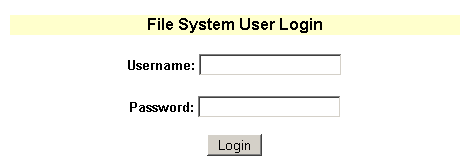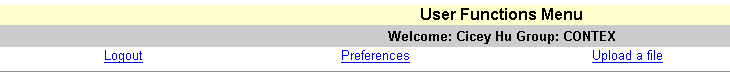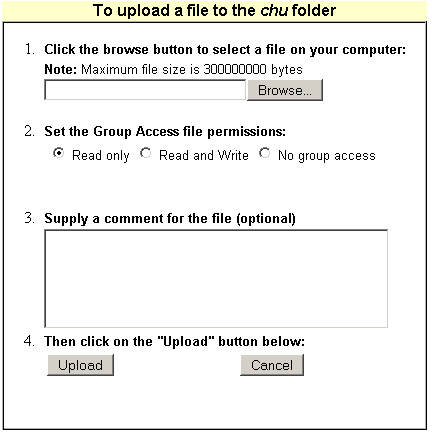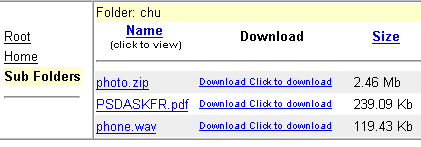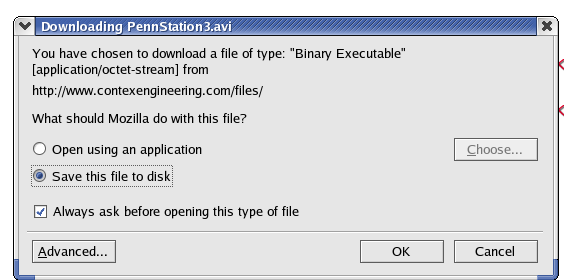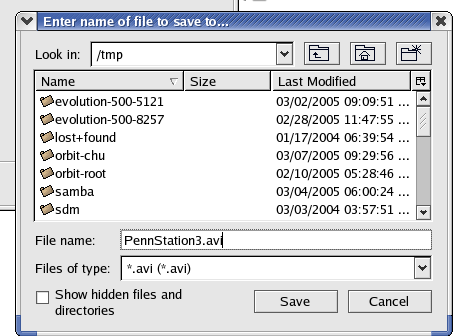|
General Description
This manual describes how to use file sharing function. There are the following
functionalities: login; upload files;
download files.
|
File Name Requirement
Please do not use space or non-English character in the file name.
|
|
Login
1.Input user name and password. Click "OK". (See Figure 1: Login)
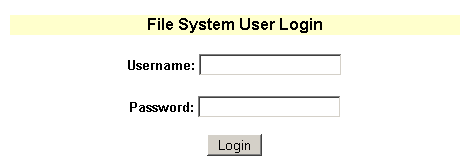
Figure 1: Login
|
| |
|
Upload Files
1.Click "Upload a file". (See Figure 2: upload file 1)
2.Click "Browse". (See Figure 3: Upload 2)
3.Select file to upload.
4.Click "Upload".
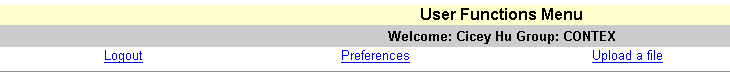
Figure 2: Upload file 1
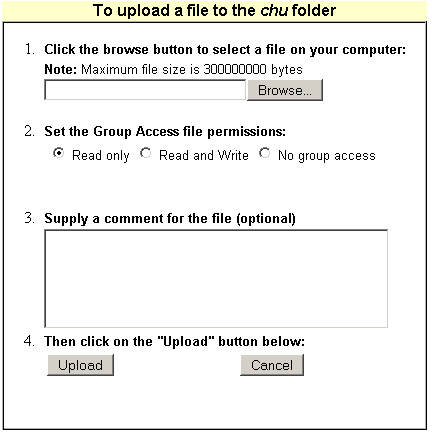
Figure 3: Upload file 2
|
| |
|
Download Files
1.Click "Download Click to download" of the file to download. (See Figure 4: Download 1)
2.Select "save this file to disk". Click "OK". (See Figure 5: Download 2)
3.Select file name and file path. Click "Save". (See Figure 6: Download 3)
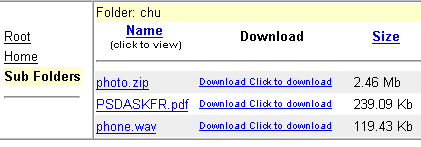
Figure 4: Download 1
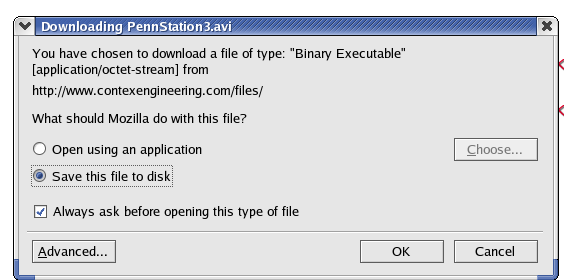
Figure 5: Download 2
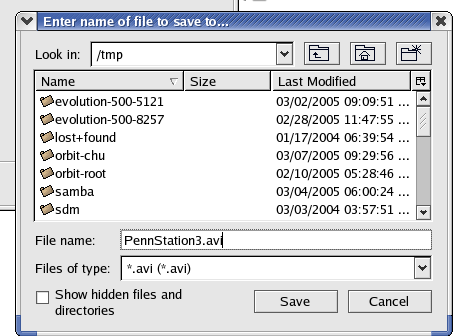
Figure 6: Download 3
|